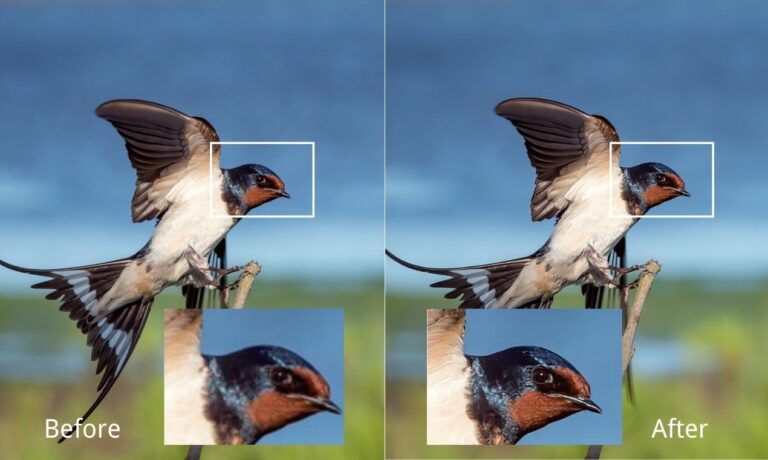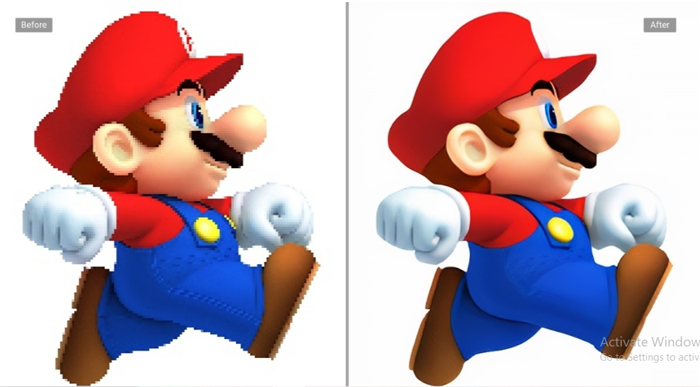Upscale Images with AI Image Upscaler for Free
We use state-of-the-art AI to upscale and enhance images
Get Image Upscale mobile app
Upscale and enhance images for free with the all new Image upscale mobile app
What is an AI image upscale?

Upscale and enhance your images using our powerful AI technology with only a few clicks
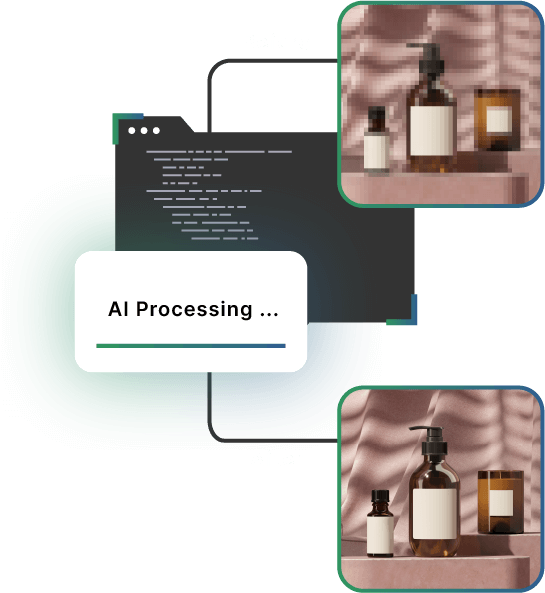
The best resizer yet, make image alive again.
Upscale and Enhance Our Images up to 16x
Enhance your low-resolution images without losing any details and get them ready for all your personal and business needs
Unique Features
Automatic & Quick Results
With our powerful AI technology, the whole upscaling process is completed within few seconds
Enhance Image Quality
Effortlessly enhance your low-quality images using AI Image Upscale technology. Image-upscale balances the sharpness and softness to maintain the realistic aspect of the image while enhancing it.
Retain Details
We maintain textures from your image and enhance them in a way that they look realistic when the image is upscaled

Remove JPEG Artifacts
When you edit and save a picture multiple times, it leads to pixelation and degradation. This process is called Artifacting, and it makes pictures look fuzzy. With Image-upscale, reverse the compression to smooth the edges and bring them nearer to the original image.
Use Cases
Real Estate
Enhance colorings and image resolution creating the perfect real estate marketing images
Digital Painting
Enhancing image resolution and adding details to Luxurious art digital paintings for wallpaper automatically using AI Image Upscale.
What Our Customers Say

Oscar Samael Torres Arroyo
New Designer
Incredible!






Rose Salia
Perfection Went Above
Image-Upscale is an awesome tool to enlarge your images without loosing quality. Just upload an image and get upscaled version within seconds. I was amazed by the results





Eva Williams
Super easy
Upscaling images with this AI is super easy. I feel the need for this all the time for my printing business. Images becomes crisp and more details are added surprisingly. Kudos to the team.Keep it up guys!





FAQ
Frequently Asked
Here, we have listed some of the commonly asked questions from the community. If you do not find the information you need, feel free to reach out to us.
+ What is Image.Upscale?
The AI component is the most important when talking about an AI image upscale. Compared to other image upscale tools, an AI image upscale excels at recognizing an image, which means that AI can read an image pixel by pixel. It allows the application to duplicate these same pixels then. So, when it comes to a picture more upscale tool, an AI-powered one will do it quickly and provide excellent results. Not to mention, an AI image more upscale will also give you results much faster. Furthermore, with an excellent AI-based photo upscale tool, you can have helpful features with the AI tech.
+ How to use Image Upscaler to unblur image online?
1. You can start by clicking on the link given above or navigating to the Upload Image button. You can click on the button to select an image from your device to upload.
2. Your image should appear shortly after in the upload space. You can click on the image to select it. You can upload and select images. You can click on Start to Process.
3. The images will be processed and ready very soon. Click on Download Image to save the new image.
+ How can I improve the resolution of a picture?
To enlarge a picture’s resolution, you have to make sure it has the optimal pixel density. Otherwise, the result may look less sharp than the original picture. If you are just about to learn how to improve the resolution of a picture, an AI image upscale is recommended to ensure easy and automatic processing.
+ What does it mean to upscale an image?
Upscaling is the simplest way of enlarging a lower resolution image onto a larger display. By upscaling, the pixels from the lower resolution image would be copied and repeated to fill out all the pixels of the higher resolution display. Note that sometimes when the original picture is of low quality, it would be depixelate due to upscaling. In such cases, an AI image more upscale can be constructive in enhancing the photo details.
+ Is Image.Upscale free?
Yes, Image.Upscale is completely free for 2x,4x, images processed on our website for personal use.
+ What images are supported?
Image.Upscale now supports the image types PNG, JPG
+ What is the maximum image resolution / file size?
The maximum output resolution and size supported is 1500 x 1500 px and 25 MB.
+ When should I use Remove Noise feature?
You should preferably only use the Remove Noise feature when your image is highly JPEG compressed. Otherwise, our AI noise remover will bring your images alive.
+ Are my images private?
We respect your privacy a lot. We have made our AI image upscaler and other services in such a way that your images encryption transmission! We do not have any access to your images.